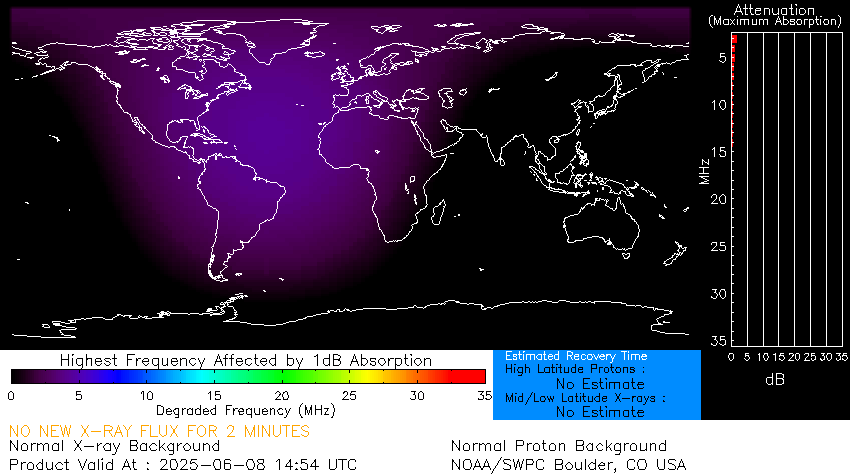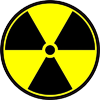It's easy to set up your own PBX Telephone System (Private Branch eXchange) at home. In this article I will attempt to clarify some of the tech-speak that the subject matter experts assume you already know and understand.
You start with the Cisco Linksys SPA-9000 which is a SOHO (Small Office - Home Office PBX) System. It is a very small device, smaller than most routers. Cisco Linksys usually puts a -NA after its model numbers to designate that they are "unlocked." This means that you are free to program them at will and they are not locked to a particular phone provider. So you want the SPA-9000-NA model.
The SPA9000 can support sixteen (16) SIP compatible IP Phones, out-of-the-box.
The Linksys SPA9000-NA marries the rich feature set of high-end PBX telephone systems with the convenience and cost advantages of Voice over IP.
The Linksys SPA9000 has common voice system features such as an auto-attendant, shared line appearances, three way call conferencing, intercom, music on hold, call-forwarding and much more. The SPA9000 opens up access to the benefits of VoIP, including low cost long distance service, telephone number portability, and one network for both voice and data.
The SPA9000 is so easy to configure that a fully working system can be set up in minutes. New Linksys telephones are automatically detected and registered when they are connected to the SPA9000. The SPA9000 has an integrated web server that allow features to be configured using a web browser. The web server has multiple levels of password protected access to user and service level features.
With its integrated router, the SPA9000 can be either connected directly to the internet connection or to another router on your network. The SPA9000 has separate WAN and LAN Ethernet ports. The WAN connection can be connect through DHCP or a fixed IP address. The LAN port can assign IP addresses to IP Phones and computers using NAT and DHCP.
While the SPA9000 will work with any SIP compatible IP Phone, it is the ideal host for Linksys IP Phones, such as the SPA901, SPA921, SPA922, SPA941, SPA942, and SPA962. Powerful configuration capabilities enable the SPA9000 to support a greater set of advanced features with these IP Phones, such as shared line appearances, hunt groups, call transfer, call parking lot, and group paging.
With its two FXS ports, the SPA9000 can support traditional analog devices such as telephones, answering machines, FAX machines, and media adapters.
FXS means Foreign Exchange Station. This terminology is a carry-over from the old Bell System days. A Foreign Exchange is a non-Bell System network or connection. These FXS ports can be used to collect regular telephone sets including cordless phones.
The SPA-9000 connections consist of the two FXS ports, the WAN ethernet port, the LAN ethernet port and power. This device is quite powerful but don't use it as a router. Connect your home LAN to the WAN port on the SPA-9000 after configuring it with a laptop on the LAN port. Enable WAN port web administration so you can make changes to the SPA-9000 over your home LAN.
There are four virtual ports that can be assigned to VoIP accounts from a ITSP (Internet Telephony Service Provider). You can also assign these ports to a local phone connection but you need to obtain additional equipment to do this. The companion device is the SPA-400 which consists of four ports that can connect to four regular phone company numbers (PSTN - Public Switched Telephone Network - the "Phone Company") The SPA-400 also provides Voice Mail for your extensions and a music-on-hold server.

I aldready have a SPA-3102. This device looks almost exactly like the SPA-9000. It has a ethernet port, one FXS (Foreign Exchange Station) port and one FXO (Foreign Exchange Office) port. Using the FXS port I can connect an additonal conventional phone to the PBX. Using the FXO port I can connect my existing home phone line to the PBX. I can then place outgoing calls and receive incoming calls through the phone company.
The SPA-3102 will consume one of the SPA-9000 virtual ports to handle the local phone number. The other three ports are available to be assigned to ITSP accounts.
I have several of these Cisco SPA-504G VoIP phones around the house. They connect directly to the SPA-9000 PBX over ethernet or you can register them directly to your SIP provider over the internet. They have 4 lines, a speakerphone, and a 2.5mm jack for a wired headset. With the SPA-9000 you can communicate over the speaker of another phone without the called party needing to answer.
You used to be able to obtain a free DID (Direct Inward Dial) phone number from places like Callcentric or IPKall so that people can call your VoIP system using a regular phone number. If you want to place outbound calls they charge a reasonable fee. Free VoIP numbers are no longer available.
All is not lost. You can get a free local number from Google Voice but you will need an addional hardware device like the OBIHAI OBi-202. Unfortunately the OBi-202 has been discontinued. More about that below.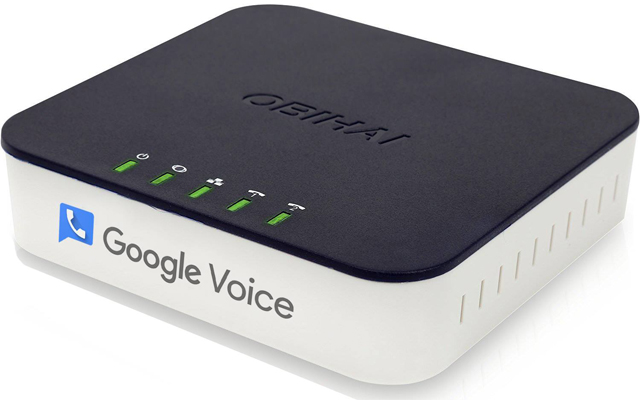
The OBIHAI devices, now made by Polycomm, are Google Voice Gateways. You register them with your Google Voice account and the device provides you with one or two conventional analog phone jacks. You can plug a phone in there or connect all the jacks in your house.
I took this one step further and configured my OBi-202 to connect with my SPA-9000 PBX. This was not a trivial task and is way to complicated to explain on this web page. One of the key parameters was to allow the OBi to make and receive calls with the PBX (or VoIP phone) without registration. Originally I also needed to flash a hacked firmware into the OBi. A later standard firmware from 2021 worked fine.
It was noted that Polycomm discontinued the OBi-200 series devices and that they want to charge $10 for tech support to help you flash the firmware and configure your devce to work with Google Voice. If you search around the internet you can find the firmware and instructions yourself.
My wife and I each have a Google Voice number. We can place outgoing calls on any VoIP phone in the house by dialing prefix 8 for me and 9 for her. All phones ring for incoming calls on either line.
There's no guarantee if Google Voice will continue to work with the OBi devices. Just enjoy it while it lasts.