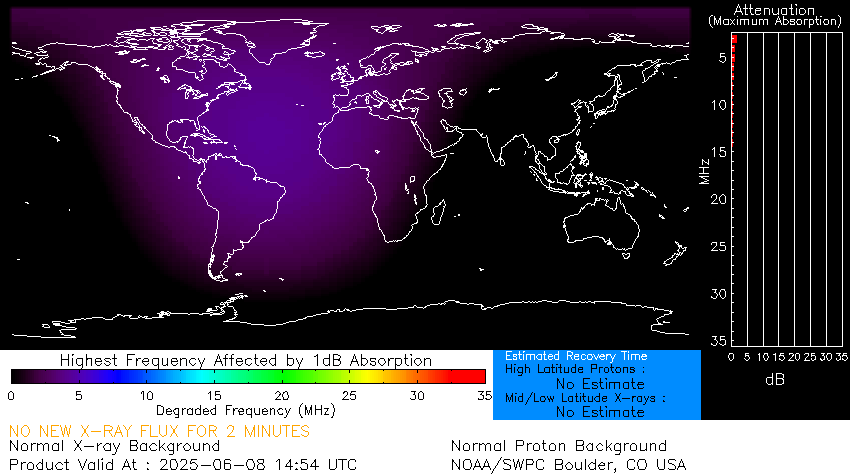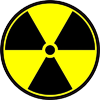Radioddity markets a relatively inexpensive dual band DMR handheld radio called the GD-77. It is manufactured by TYT and is their model MD-760 but is not widely available. Radioddity markets this radio under their own name and provides a fully functional firmware and CPS. They also deliver reasonably timely updates to both the firmware and CPS, Radioddity provides excellent customer support.
Roger Clark, VK3KYY from Melbourne, Australia is a prominent figure in the ham radio DMR world. Roger modified the Radioddity CPS and released a "Community Edition" that provides compatibility among all the various versions of codeplugs and added features. Roger, Kai Ludwig DG4KLU, Colin Durbridge G4EML, Daniel Caujolle-Bert F1RMB and others are developing an open source firmware for the GD-77, DM-1801 and RD5R called OpenGD77.
For simplicity, when I mention GD-77, it means Radioddity GD-77 / GD-77S, Baofeng DM-1801 and RD-5R radios.
The firmware is designed for Amateur Radio use, especially on DMR, and has a number of features for Amateur Radio use which are not normally available on commercial DMR radios. These include direct numerical entry of DMR TalkGroup numbers and use of the Rx Group list to control the TG’s selectable for each DMR “channel”
I am fortunate to have been one of the original alpha testers for this firmware.
This new firmware begins to transform the GD-77 to operate the way hams would like to use it. For example, in the past we had to set up a channel for every talk group you want to use. Now you can set up one channel and just scroll through the talk groups. Another feature, shown in the photo above, is to use the GD-77 as a hotspot replacing your MMDVM or DVMega modem board. Just take a Raspberry Pi with Pi-Star and remove the modem board. Connect your GD-77 with the OpenGD77 firmware to the Raspberry Pi USB port with the GD-77 programming cable. Select OpenGD77 as your Radio/Modem type in Pi-Star and off you go. The GD-77 automatically detects Pi-Star and changes from handheld mode to hotspot mode.
In the past I was posting Roger's updates here on my web site. The improvements have been fast and furious. It was becoming difficult to keep this page updated. I thought I would just refer you directly to Roger's blog so you could get the most current information. For example, the June release now has a spectrum scan display on the screen.
Hotspot Mode
The latest firmware now supports Hotspot Mode. Connect the GD-77 to the Raspberry Pi with the programming cable. Power up the GD-77 while holding the side black button. Then power up your Raspberry Pi running Pi-Star. The GD-77 must be powered up in Hotspot Mode before Pi-Star is booted.
If you want to test Hotspot Mode using Pi-Star you can leave your MMDVM HAT or DVMEGA HAT plugged into the Paspberry Pi. Just connect the GD-77 radio through its programming cable to the RPi and select OpenGD77 DMR Hotspot (USB) as the Radio/Modem Type on the Pi-Star configuration screen.
Here's Roger's Blog Page where you can learn all about the exciting developments. A conflict with the Open Source licensing has required a change in how the firmware and programs will be distributed. Consult the OpenGD77 Forum for more information.
Also take a look at Jason Reilly's page Modifications, hints, tips and technical information for the Radioddity GD-77
Unfortunately, Jason Reilly has passed away. He was an avid contributor of information to the ham radio community. His web site is no longer online. This is a PDF capture of the latest GD-77 page that was posted there.
Running OpenGD77 as a Hotspot on BlueDV for Android
Riku Bister, OH1E, has a great Youtube video that explains how to get the OpenGD77 running as a hotspot on BlueDV for Android.
Please keep in mind that functionality between Open GD77 and BlueDV is not guaranteed. The developers for each project do not possess the hardware for each other's project for testing.